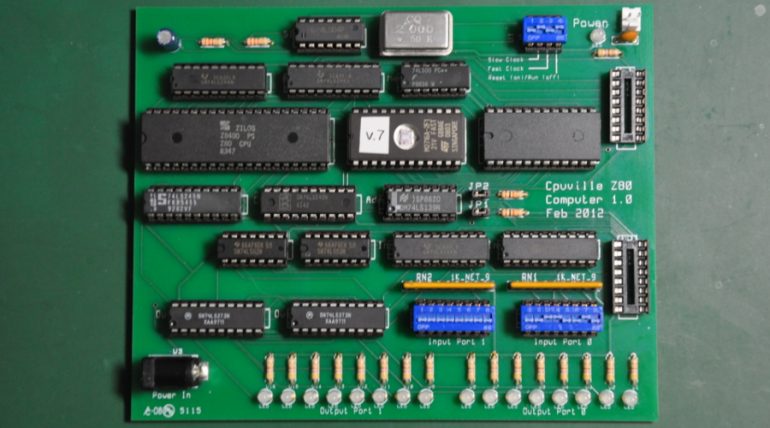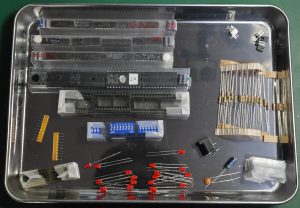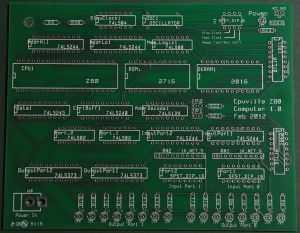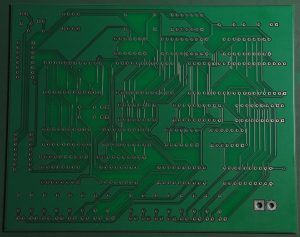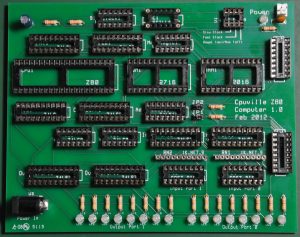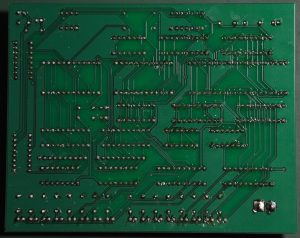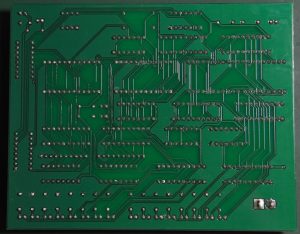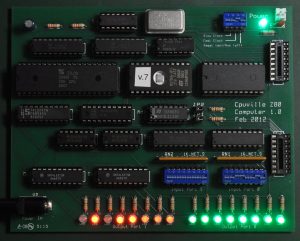In this part, I will log about assembling the Z80 computer board. First, lets unboxing and check all the parts and the PCBs.
It is well packaged in one Ziploc bag and the PCB is packed in another plastic bag to prevent from scratch.
It looks like everything is available and ready for assemble. It looks like there is sockets for the CPU, ROM and RAM. So I planned to socketed all other ICs. I also planned to use socket for the crystal and the DIP switches for later modifications. I am planning to use special DIP switches to fit in the IC sockets. Also, it looks interesting to change the LED. I also noticed that the maker of this board has make mistake on the silk on the PCB on the resistor array part. According to the manual, we must solder the resistor array in opposite way. So I decided to put sockets for the resistor arrays.
Next, let’s check the PCB condition.
The PCB looks well fabricated and nice. The components arrangement is well engineered. I think it will be nicer if there is holes on the edge of the PCB for mounting screws or spacers.
I used an LED that I bought from China. It looks like the LED is not strong enough for the soldering heat, so I got to do the soldering in few seconds. I have destroyed few of these LEDs in the soldering process.
The PCB has not been cleaned yet, so its the time to get the PCB clean by removing all the solder flux.
Here is the PCB that has been cleaned. Now ready to populate all remaining chips and components.
Here is the finished board populated with all the components. I’ve got all the ICs and the resistor array socketed so I can replace those components in the future if needed.
Above is the finished board running the test program in the ROM. There are several programs included in the ROM.
- Port reflector (address 0x001F / 0000 0000 0001 1111)
- Simple counter (address 0x002A / 0000 0000 0010 1010)
- Count to a million (address 0x0032 / 0000 0000 0011 0010)
- Program loader (address 0x0046 / 0000 0000 0100 0110)
- Memory test (address 0x0074 / 0000 0000 0111 0100)
- Peek (address 0x008D / 0000 0000 1000 1101)
- Poke (address 0x0099 / 0000 0000 1001 1001)